How To Root Android In Just Five Minutes/ Quick Way To Root Android – Android offers a wide variety of advanced customization options, but that’s only scratching the surface of everything you can do with Google’s open source operating system. With root access you can get down to the system level and tweak things to your liking, even going so far as completely replacing the OS.
Before you root your android let me clear some things :-- Rooting an android is not leggal
- Rooting an android will void your phone’s warranty
- Your phone may get bricked
- And i am not responsible for any issue so do this at your own risk
How To Root Android Within Minutes / Quick Way To Root Android
The rooting process will vary from one device to the next, but the first step is usually to either unlock, or bypass the bootloader. A bootloader is a piece of software that loads before anything else on the device. It verifies the authenticity of all the software running on the phone. So if you want to install something like a root package, that needs to be blocked. Let’s go over the Nexus devices first, as they offer a good and straightforward introduction to rooting. Before you get started with any root procedure, backup EVERYTHING. Unlocking bootloaders wipes everything on the device as a security measure.
Rooting Android Using Root Genius
1. Put your phone on USB Debugging mode (activate checkbox on Settings > Development options > USB debugging or Settings > Applications > Development > USB debugging).
2. Development options can be hidden in your Android. If you want to show it you must go to Settings > About Phone > Built Number and tap on it 5-8 times.
3. Make sure the Android drivers for your phone or tablet are installed in your pc.
4. If not, you can find some drivers in Hexamob Drivers for Android section or download our app “ALL DRIVERS for ANDROID” to find the PC drivers for your Android device.
Download and Open Root Genius App on your Windows PC.
6. Connect your Android device to your computer.
7. Root Genius will detect your Android Device.
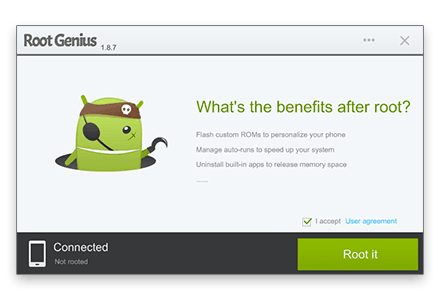
8. Click Root it button to ROOT your Android. Root Genius will automatically Root your Android phone or tablet and it will install the KingUser App.
9. Once the process is finished your Android phone or tablet will be rooted successfully.
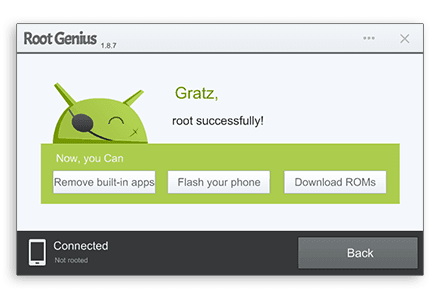
If you want to check if you are already root or superuser in your Android phone or tablet you can download HowToRoot app from Google Play Store and click over the padlock in the top-right of the screen. It will show you a message about if your device is rooted or not.
So Above post is on how to root an android in five mintues. read the post and root your device today.

ConversionConversion EmoticonEmoticon